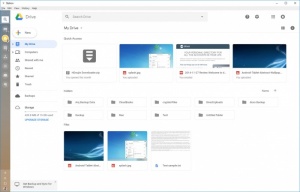Station
1.24.0
Size: 150.98 MB
Downloads: 2333
Platform: Windows (All Versions)
With today's modern Internet connections, we have ended up relying on numerous web apps and keeping them open on a single browser window can lead to uncomfortable situations. Also, if you accidentally close your browser, you will have some serious work ahead of you, just to re-open all those web pages. Station can bring all your web apps together, on a single user interface. It keeps everything well organized, which can make your workflow much smoother. You can read and send emails, check your calendar, collaborate with other people, exchange files and much more, without keeping countless windows on your screen or filling up your browser with a large number of tabs.
Station is available for Windows and Mac OS X and a Linux version is well on its way. Downloading its setup package and installing its core components shouldn't take more than a minute, even on slower machines. Apart from a working Internet connection, there is no need to meet any special requirements.
You wouldn't be wrong if you'd say that Station has a familiar design. Its user interface has the same basic layout as that of many modern mailbox managers. You can connect to one or more accounts, which are displayed as icons, on a vertical ribbon, on the left edge of the interface. However, Station brings much more to the table, in terms of functionality.
The software lets you connect to over four hundred web apps and services and the list keeps getting longer. What's more, there are a few extensions to be found as well, which can add a few extra features. For example, if you connect to a mail box, like Gmail, you may also install a mail tracking extension.
Besides the fact that it provides support for a vast range of services, Station does an excellent job at keeping everything well organized. When you scroll through the apps list, you will notice that they categorized, based on their purpose. You can quickly jump to accounting or admin apps, blogging, design or development tools and so on, by simply clicking one of these categories on the left side of the apps page. Additionally, you can click an On/Off button, to show nothing but extensions. Of course, it is also possible to type an app's name in a search bar.
Connecting to a web service or app is a straightforward operation. All you have to do is click its icon, provide your login credentials and the app will appear on the left edge of the interface. Furthermore, hovering with the mouse cursor over one of these icons will reveal a menu, with options for adding more accounts, enabling or disabling notifications and for installing extensions.
It is definitely worth mentioning how easy it is to jump to a page or an account or install an extension, through this menu. It displays all extensions that can be installed on the app you're hovering over and you only need to click an On/Off switch to install it, instead of searching for it in the apps list.
From checking your email to managing databases, everything can be done in a smooth and comfortable manner with Station.
Pros
Station provides support for over four hundred web apps. It keeps them well organized and it lets you connect to them at a moment's notice. Linking new accounts to an app or installing extensions can be done on the fly, through a series of in-line options.
Cons
There are no obvious design flaws or functionality gaps to address.
Station
1.24.0
Download
Station Awards

Station Editor’s Review Rating
Station has been reviewed by Frederick Barton on 22 Jun 2018. Based on the user interface, features and complexity, Findmysoft has rated Station 5 out of 5 stars, naming it Essential